1.1 Create a group
You can create unlimited manuals in our solutions - also called groups in our solution. We will here show you how to create a single one. Note that you can include the manual to be published on any content-page, where a full manual index and manual will be published.
Step by step
- Log into your personal yourcompany.kbcloud.no account.
- Click on Manual Groups and choose Create New.
- Enter a number, for instance 1 and a name for the manual
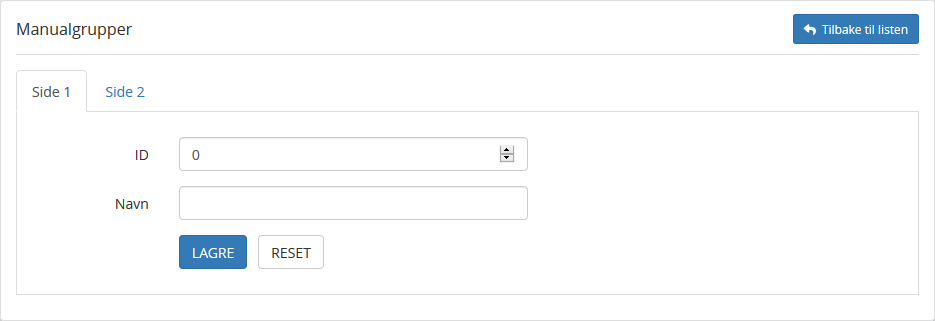
- Push Save and your manual are now ready to be published on any content page.
Attach the manual to a start page
Since our software allows you to have custom content, menus and so on, you also need to choose what page you want the manual on.
Go to Pages, Create new and enter for instance Manual. In the wysiwyg-editor, put this smartcode [ manual1 ] (withouth any space) text anywhere inside the white box and push save. Now, you can visit that page and get the Manual Menu and the content from the manual on that page.